CAPA+™ for ISO17025:2017
CAPA+™ Version: 5.05 Released 29-JUL-2025
ISO/IEC 17025 compliance just got easier with CAPA+™!
Why CAPA+™? What makes it so unique?
Short Answer: Because one thing leads to another.
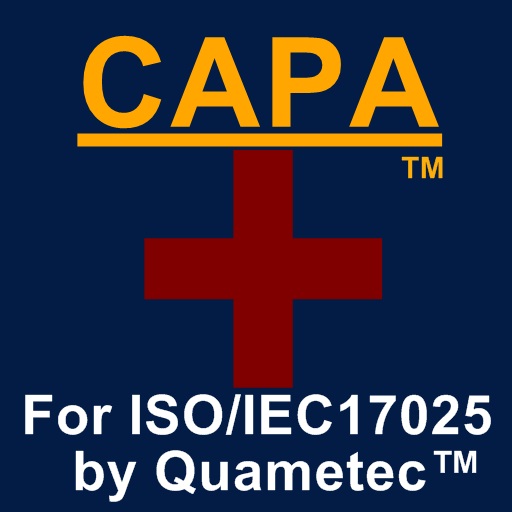 CAPA+™ recognizes that under ISO/IEC17025 compliance, a "Complaint" could also become a "Nonconforming Work Investigation", which could end up also being a "Corrective Action", yet most management systems use separate forms for each of these triggered events. CAPA+™ uses one Multi-Event Form to eliminate redundancy of entries and record the entire chain of events and decisions involved in what began as a "Complaint".
CAPA+™ recognizes that under ISO/IEC17025 compliance, a "Complaint" could also become a "Nonconforming Work Investigation", which could end up also being a "Corrective Action", yet most management systems use separate forms for each of these triggered events. CAPA+™ uses one Multi-Event Form to eliminate redundancy of entries and record the entire chain of events and decisions involved in what began as a "Complaint".
To meet the requirements of ISO/IEC17025:2017 accreditation, a laboratory must deal with the requirements of performing and documenting Corrective Actions, Customer Complaints, Non-Conforming Work Investigations and Improvements. The typical laboratory rarely encounters the need to deal with these types of events more than a half dozen times each year. As a result of this infrequent need of application, associated procedures and forms are typically less than desired in terms of design, function, ease and understanding of proper use.
Today, we often find accredited laboratories receiving deficiencies pertaining to a poorly defined policy and procedure for dealing with Non-conforming Work Investigations and determinations of customer impact. We even find some laboratories having their corrective action reports rejected due to key elements, such as root cause analysis results, missing or incomplete.
Confusing forms, redundant entries between forms, procedures with lack of detail and the infrequent need of use, can all add up to an unnecessary waste of time and resources, plus the frustration does not make for happy employees.
Quametec, with over 20 years experience developing laboratory management systems in compliance with ISO/IEC17025 has created a unique approach to dealing with these various events that occur which require investigation, evaluation, resolution and, of course, proper documentation.
What is CAPA+™?
CAPA+™ is a unique Auto-Logging System with a cleverly designed, Auto-Expanding, Multi-Event Combo-Form built in Microsoft® Excel® using VBA. It was developed for use in documenting and logging Corrective Actions, Customer Complaints, Non-Conforming Work Investigations, and Improvements without the typical use of multiple forms with redundant entries. It is packaged as a single, auto-install type, executable and/or a zipped directory.
CAPA+™ includes:
- Control Center: Auto-log and Notification Dashboard System in a Microsoft® Excel® Workbook.
- Master Combo-Form: Auto-Expanding, Auto-Logging Multi-Event Form used to document component of an "Event". (Corrective and Improvement Actions, Complaints and Non-Conforming Work Investigations.) Each "Event" is kept in a separate workbook for ease in using copies with assessor reports and Corrective Actions dealing with assessment findings.
- User Instructions with Implementation Procedure: ISO type user procedure in an editable Microsoft® Word® format with guidance and text snippets for easy implementation in your management system. Meaning, this user manual serves a dual purpose as both your Official Procedures and a User Manual for the CAPA+ workbook system.
- Desktop Icon: Installed on the desktop for easy access to the CAPA+™ System.
- Maintenance Contract: Support is provided with via our online user & support group. Plus, direct support via email, telephone and desktop sharing using our GoToAssist service.
- Training Videos: Three basic training videos are included for use in quickly training your staff. In fact, we thought you may want to see these before you purchase, so we have included them below.
Requirements:
Any Windows operating system running Microsoft® Excel® and Word® 32bit or 64bit 2016, 2019, 2021 or Office365 (desktop version).
NEW: CAPA+™ is now compatible with SharePoint (One Drive) and remains compatible with any Windows Drive. Special installation instructions are provided for use with SharePoint.
SharePoint (One Drive) Compatibility
We would like to thank Guido Witt-Dörring & the Massachusetts Institute of Technology for developing the VBA code used in our software to expand its capability for use on SharePoint drives (One Drive). See code licensing agreement at bottom of this page.
Capability:
CAPA+™ can deal with more than 1 million events in a logbook. Logbooks can be archived at will, and a new logbook initiated. Each “Event” consists of one or more of the following: Corrective Action, Improvement Action, Customer Complaint, and/or Non-Conforming Laboratory Work Investigation, as needed.
Form entries contain references to prescriptive requirements found in ISO/IEC17025:2017, this allows for direct assessment of the requirements by the user.
Detailed user instruction and system implementation procedure is provided in a customizable, Microsoft® Word® format for inclusion into the laboratory ISO/IEC17025 management system. Sections are highlighted in yellow as indication of entries that a user must edit before incorporating into their management system.
The combo-form includes auto-validation with respect to required entries. Users are guided with prompts when they fail to complete the required entries.
Support & Maintenance:
CAPA+™ comes with one-year (1) full support and upgrade service. Currently all upgrades are FREE to any licensed user of CAPA+™.
Our Software Support & Maintenance Service includes:
FULL SUPPORT:
1. Membership to the CAPA+™ User Group on this site. Latest version download is found in the User Group.
2. Telephone Support; Monday thru Thursday 10 am to 3 pm EDT at 1-810-225-8588.
3. Desktop Support via GoToAssist or GoToMeeting desktop sharing service is used to provide direct assistance in resolving any operational issues.
Pricing:
NOTE: Quametec provides software sales and support to companies and individuals located in North America under the United States-Mexico-Canada Agreement (USMCA). International Companies using our software world-wide need to route all sales via their North America location.
All prices are in US Dollars. Software is delivered via download in the 'CAPA+™ User Group' area.
Single Site Use License:
Unlimited Users
$995 USD
Upgrade License Fee:
Upgrades currently FREE thru 2024
Professional Editor Option:
Full VBA Code Access!
$250 USD
OPTIONAL:
Support & Maintenance
Currently FREE
thru 2024
Single Site Use License: Allows unlimited number of users as part of a single management system of a single site location.
VBA Editor Option; Adds full VBA code access and permission to modify the program VBA code as desired for functional changes or interfacing with other programs. Use of project code is permitted by the user with this license in other software projects, providing they are not marketed and/or sold as a product which competes with products sold by the Quametec™ Corporation.
100% Satisfaction Guarantee: We know from experience that this system will save you time and money in your ongoing effort to maintain compliance with laboratory accreditation requirements. However, if you are not 100% satisfied with this software, you can return it for any reason within 30 days and we will refund the purchase price.
How to Purchase
Call Quametec™ at 1-810-225-8588 Monday thru Thursday (10 am to 3 pm).
We accept Company Checks or Credit Cards (Visa, MasterCard, Discover or American Express).
Upon receipt of payment, Quametec™ will provide you with download, support, and installation instructions.
© 2009-2024 Quametec™ Corporation
SharePoint "GetLocalPath" VBA Module License
Code Copyright (c) 2024 Guido Witt-Dörring
MIT License: Permission is hereby granted, free of charge, to any person obtaining a copy of this software and associated documentation files (the "Software"), to deal in the Software without restriction, including without limitation the rights to use, copy, modify, merge, publish, distribute, sublicense, and/or sell copies of the Software, and to permit persons to whom the Software is furnished to do so, subject to the following conditions: The above copyright notice and this permission notice shall be included in all copies or substantial portions of the Software.