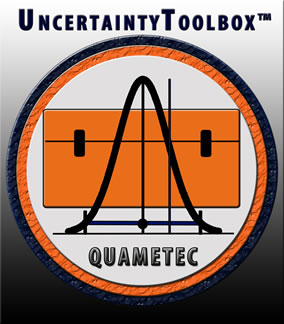 The #1 Choice of Accredited Laboratories in America!
The #1 Choice of Accredited Laboratories in America!
UncertaintyToolbox™Addin for Microsoft® Excel® 64 & 32Bit 2016, 2019, 2021, 2024 & Office365-Desktop Version for Windows.
Version 7.00
UncertaintyToolbox™ also includes Specific and Global Risk Analysis Tools:
1) ILAC G8/09:2019 and ISO14253-1:2017 compliant False Accept Risk and False Reject Risk Analysis and Management Templates
2) ANSI/NCSL Z540.3 complaint 2% FAR Management Template
Risk Management Templates link directly with the applicable measurement uncertainty estimate ensuring the latest estimate of uncertainty is applied to the resulting decision risk analysis.
Hello, my name is James Jenkins, and when it comes to UncertaintyToolbox™, simply put, I built it and continue to improve it, and most importantly, I use it. As an analyst, I have probably used it more than anyone else. From my work at NASA assisting in measurement uncertainty analysis, to assisting hundreds of laboratories world-wide, I have put this software to the test over and over again. The more I used it, the more time-saving features I added. You could say, this software evolved while on the job.
Here is where I am supposed to tell you about the software, features, comparisons to others, etc. But the first thing people notice about UncertaintyToolbox™ is that it is different in many ways. It's nothing like traditional packaged commercial software, and once you discover the benefits of these "differences", you will be glad it's different.
HOW IT IS DIFFERENT
To
begin with, we don't consider ourselves to actually be in the “Software Business”, but rather, in the business of developing “Software-Based Solutions” for modern laboratories to use in meeting the laboratory competency requirements as put
forth via ISO/IEC17025 Laboratory Accreditation. It could be because I am a Metrologist, a consultant in measurement science, programming is just a means to an end for me, so I built what I wanted, ignoring the typical "Software Business"
product model.
THE "SHOW YOUR WORK" DIFFERENCE
One of the major differences is that all the maths used in our Templates are deliberately kept in the worksheets and viewable for appropriate assessment, eliminating the need for elaborate "validation". In any practical science application, “show your work” is a fundamental practice, which is often hindered by math-based software that treats the applied math as “proprietary”. We refer to these products that come with a "Trust Me" requirement as “Black Box Software”.
In the case of measurement uncertainty analysis, according to a defined method (ISO GUM Method), of which the result and process of arriving at the result, is to be assessed by an independent auditor (as per Laboratory Accreditation Requirements), “show your work” matters. In fact, showing your work is required for all values presented in the laboratories "Scope of Accreditation"! With UncertaintyToolbox™, ALL applied math is deliberately put into the template worksheets and made visible for evaluation and to provide an understanding of the applied process.
RELIABLE MATH ENGINE
Besides,
exposing all of our math for review, another major difference is instead of using some economical 3rd party math engine, we choose the math engine used by many National Metrology Institutes; Microsoft® Excel®. And by designing our
product in Excel®, we gain the advantage of allowing users to expand the product, such as, with the use of custom industry specific templates, many of which are now included as templates.
All of this explains why UncertaintyToolbox™ is often given as an example of what type of analysis report is required for Laboratory Accreditation to ISO/IEC17025. Plus, we do not place restrictions in the provision of the resulting analyses,
built with our templates in Microsoft® Excel®, to your assessor or any other reviewers. UncertaintyToolbox™ reports consist of an Excel® Workbook containing all the math applied in arriving at the given result, as it should be.
HIGHLY RECOMMENDED
UncertaintyToolbox™
is widely used and referenced by many accreditation assessors and accredited laboratories: After encountering users of our software in the field, numerous assessors from several accreditation bodies have made it a point to contact us and compliment
us on our software and the apparent quality of our training, as it made their job much easier. Many assessors, which are also laboratory managers, use it in their laboratory. At present UncertaintyToolbox™ is being used by over 1000 individuals,
representing numerous laboratories worldwide.
PUBLIC CLASS
- The class size is limited in the number of attendees to ensure each and every attendee successfully learns how to analyze the uncertainty of measurement as it relates to their laboratory's specific measurement disciplines.
- The class is four days long, instead of the typical one or two days "Basic Training" offered by many AB's and others.
- The class includes hands-on training with real-world examples submitted by the attendees.
NO JOB TOO BIG
USE WITH CONFIDENCE
UncertaintyToolbox™ is accepted for use in legal metrology in North America and is recognized by numerous Accrediting Bodies as being suitably validated and acceptable for use in meeting the requirements of ISO/IEC17025. Therefore, no user validation of the calculations are required per ISO/IEC17025, due to its' unique viewable-formulas design and being widely used in the metrology industry.
FUNCTIONAL DESIGN OVERVIEW
UncertaintyToolbox™ adds the power, compatibility, and reliability of Microsoft® Excel® ensuring that the resulting reports can be reviewed by anyone using Microsoft® Excel®.
While UncertaintyToolbox™ employs several “Templates”, each of these templates are automatically linked together using one of several Wizard's. Any value changed/updated anywhere in the workbook reflects into the final value, as it should. In
other words, all the calculations on each page, and each page with respect to the overall analysis, are linked together into one giant formula.
MAIN USER INTERFACE (MUI)
The first tool one uses in
building a measurement uncertainty or decision rule risk analysis with UncertaintyToolbox™, is the Main User Interface. This interface makes easy work of importing templates, along with copying and editing them. It also provides system security
and contains the User Settings, Preferences and Default Information to be inserted into the analysis.
WIZARDS
Many of the templates contain an Entry Wizard. Which is designed to make easy work out
of filling in all the specifics.
STAND-ALONE REPORTS
One of the best features of UncertaintyToolbox™, is that the final report is basically just an Excel® Workbook. It stands alone, with no need for
the add-in to be installed on any reviewers' computer. Once the analysis is constructed, the only thing needed to review and/or edit entries in the Uncertainty Analysis is Microsoft® Excel®. This difference alone makes UncertaintyToolbox™
the hassle-free solution in addressing the computation of measurement uncertainty under the requirements of Laboratory Accreditation to ISO/IEC17025.
FLEXIBLE TRAINING PROGRAMS
UncertaintyToolbox™
is designed to assist competently trained personnel in performing measurement uncertainty and measurement-based conformity decision risk analysis. It does not replace the training and competency requirements as put forth by ISO/IEC 17025 nor
any additional relative requirements as given by the laboratory’s selected accrediting body. Laboratories seeking accreditation to ISO/IEC 17025 should review all relative policy and requirements documents available from their selected accreditation
body.
To create an uncertainty analysis in UncertaintyToolbox™ requires knowledge of the ISO GUM Method, as well as knowledge pertaining to the physics associated with the measurement method and the equipment utilized in the process.
Training is available from Quametec to help the analyst quickly get up to speed in completing their required analyses correctly and efficiently.
Quametec offers various avenues to get your staff the necessary training and assistance required to become a competent measurement uncertainty analyst for their organization.
TRAINING OPTIONS
1. Online Public Class: Our public class is provided via GoToMeeting thereby eliminated travel time and associated expenses. It is limited in size to ensure adequate attention is provided to each attendee, as it includes hands-on training with measurement scenarios provided by the attendees. Plus, we provide after-class support via review of attendee created analyses and private tutoring, as needed, via the same GoToMeeting desktop sharing method, to ensure each attendee achieves their objective of being able to competently perform measurement uncertainty analyses. These unique features in the provision of our training allows us to provide our unique learning guarantee.
2. Online Self-Paced Training: The Quametec Institute of Measurement Technology, provides a “Self-Paced” online learning experience. Participants receive a minimum of 120 days access, with extensions provided at no additional cost, as we own the site software rather than lease it.
3. Private Tutoring/Assistance via Online GoToMeeting® or Sessions: For those needing quick, economical assistance and/or advanced training in Measurement Uncertainty Analysis, Quametec offers tutoring, group training,
and technical assistance via online GoToMeeting® or Microsoft Teams with flexible scheduling and NO cancellation fees.
SOFTWARE MAINTENANCE
Desktop installation support and free updates and upgrades are provided
under our Software Maintenance service for a period of 1 year from purchase with an option to renew on an annual basis.
ISO/IEC 17025 ACCEPTABILITY
Our software follows the "Show your Math" practice, as our software is designed to produce "Traditional Uncertainty Budgets" containing ALL the math in a viewable format within Excel®, just as it would be if the user created the analysis themselves using Microsoft® Excel®. NOTE:
this does not mean that if you provide an analysis that is technically incorrect that it will be accepted.
Being involved directly with numerous accrediting bodies since the inception of Quametec, we clearly understood the expectation to "show our work" in a traditional budget format for use in supporting a laboratories Scope of Accreditation. Therefore, we designed our software from the very beginning using "Traditional Budgets" (as now required by A2LA R205b) along with viewable formulas to meet these expectations.
2024 PURCHASING INFORMATION
Quametec provides software sales and support to companies and individuals located in North America under the United States-Mexico-Canada Agreement (USMCA). International Companies using our software world-wide need to route all sales via their North America location.
Pricing is in US Dollars.
| Number of Users |
*User License with 1-Year **Software Maintenance | Extended **Software Maintenance |
** *Upgrade w/1-year **Software Maintenance |
| 1 user license |
$ 1,295 per user |
$ 275 per user/year |
$ 995 *per user |
| 2 or more |
$ 1,095 per user |
$ 275 per user/year | $ 850 *per user |
*UncertaintyToolbox™™ comes with a 30-day money-back satisfaction guarantee!
User licenses come with one-year free "Software Maintenance" which provides assistance with any installation issues encountered and free software updates/upgrades released during that period. The "Software Maintenance" service is optionally available on a continuing basis at a cost of $275 per license per year. Upgrades/updates are made available as downloads in the "UncertaintyToolbox™ Users Group" section.
We update our software when any bugs are identified or changes to Microsoft® Excel® requires a change to our ADDIN code. We continue to upgrade the software as we find new means to improve the functionality of the software for even greater efficiency and user friendliness.
After your free year of the "Software Maintenance" expires, you will be contacted and offered an option to renew it on an ongoing annual basis.
***UPGRADE FEE
If you have a license for an older version of UncertaintyToolbox™ and your "Software Maintenance" service has expired, you can upgrade to the newest version at the given upgrade price, which
includes one year of "Software Maintenance".
UncertaintyToolbox™ software use requires Windows Microsoft® Excel® 32bit or 64bit 2016, 2019, 2021 or Office365 (Windows® Desktop Version), which is NOT included! We test UncertaintyToolbox™ prior to each updated release using the latest version of Excel® via Office365® 64bit and Excel® 2016 32bit to ensure it functions as intended in the span of Excel® versions as claimed.
Orders placed from Michigan will have a 6% sales tax added.
PURCHASING INFORMATION:
IMPORTANT: The purchase of our software is limited to those who have taken our Measurement Uncertainty Class, which includes the concepts of the ISO GUM and how to properly use our software in compliance with the ISO GUM and known additional requirements of ISO/IEC 17025 laboratory competency accreditation bodies OR have been properly trained in the practical application of the ISO GUM and are being assisted in understanding the proper use of our software by someone who has taken our training class (preferably within the last five years as accreditation requirements and expectations continue to evolve as does our software).
To purchase UncertaintyToolbox™ call 1-810-225-8588 (Monday thru Thursday, 10 am to 3 pm EST).
We accept Visa, Master Card, Discover, and American Express.
Once your order has been processed you will receive a License Number and given access to the "UncertaintyToolbox™ User Group" found on this site. You will need to create a free User Account on this site and contact us to so that we can add access to the UncertaintyToolbox™ User Group to your account privileges .
Within the User Group area you download the software and get access to other support materials. You will need your License Number to install the software on your computer(s).
NOTE: This is a per user license, not a per computer, meaning, you can install it on multiple computers for your personal use and convenience.
UncertaintyToolbox™ is one of many products developed by James D Jenkins; the Founder and President of Quametec™ and a recognized trainer of assessors and laboratory personnel world-wide in the practical application of the ISO GUM Method in meeting the measurement uncertainty analysis requirements as per ISO/IEC17025 laboratory accreditation.
Copyright © 2009-2024 Quametec Corporation. All rights reserved.